With the Vera apps for iOS and Android, you can now manage your pin codes by adding daily and weekly restrictions for each pin code added.
Hubs that will have the pin codes restriction management: Vera Mobile app for Ezlo Platform ( Ezlo Atom, Ezlo PlugHub, Ezlo Plus, Ezlo Secure, and following Ezlo hardware).
This guide will teach you how to:
- Create daily restrictions
- Create weekly restrictions
- See the list with pin code restrictions
- Remove an existing pin code restriction
1. How to create daily restrictions for your PIN Code, so that you can customize the access
- You need to have an existing PIN Code
- You have to open PIN Code's details screen
- You have to tap on the "+" button
- You have to select the "Daily" tab
- You must be able to select a date and time in between which the restriction will be valid
- In case you try to save a daily restriction, where the end time is equal to or earlier than the start time, you'll see a warning message: "The end date of the restriction is before the start date. Please use a valid date interval."
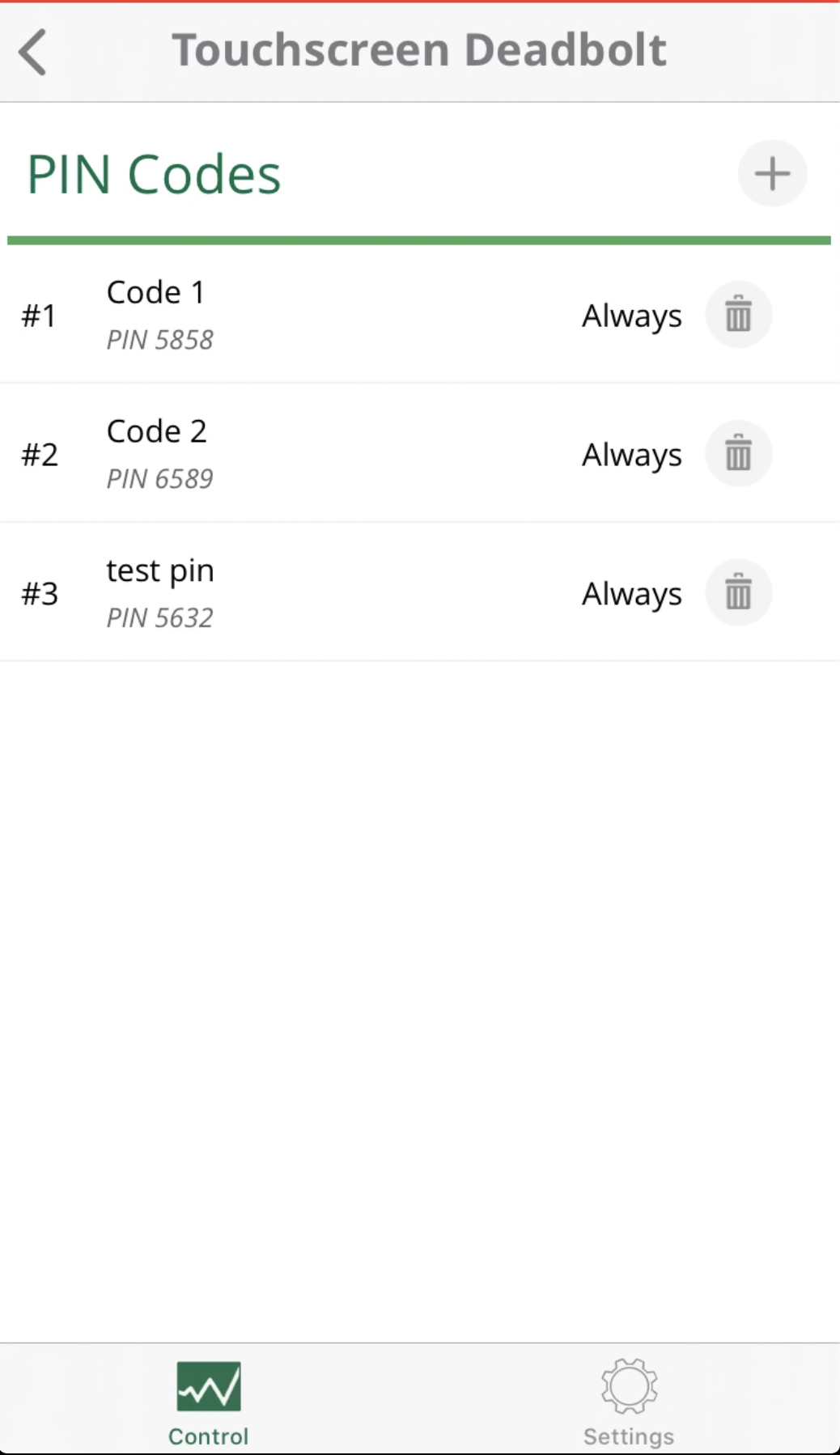
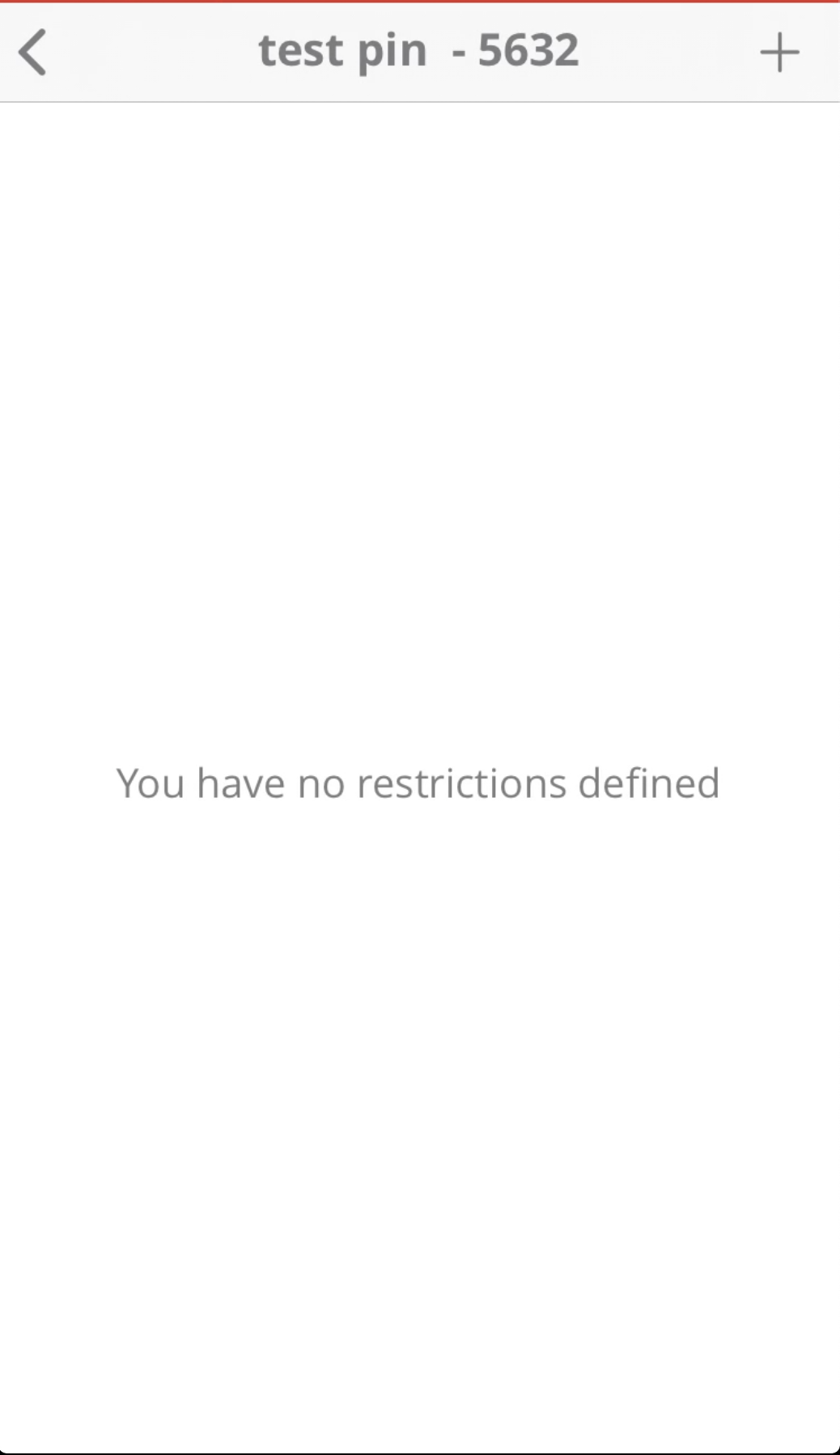
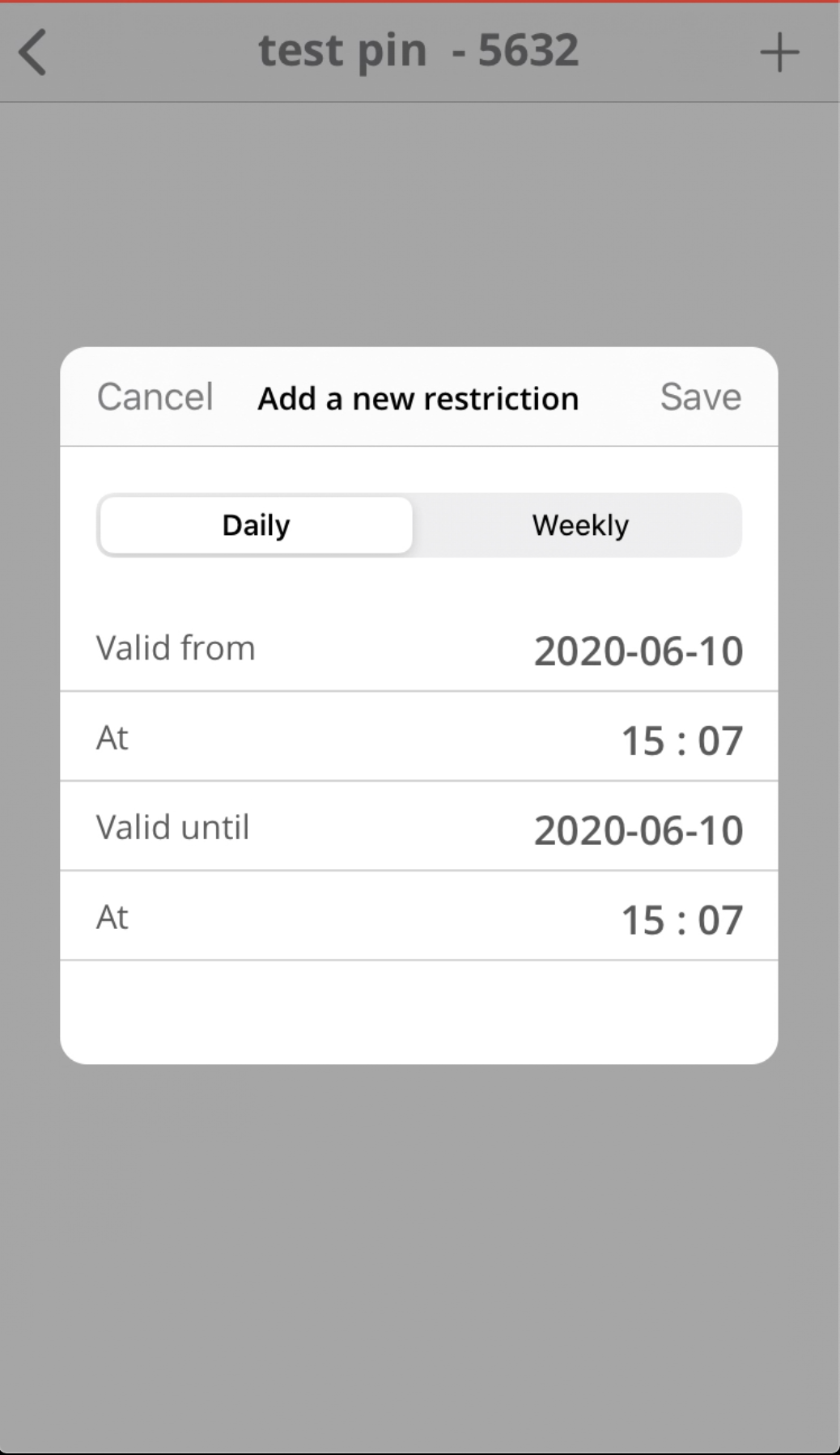
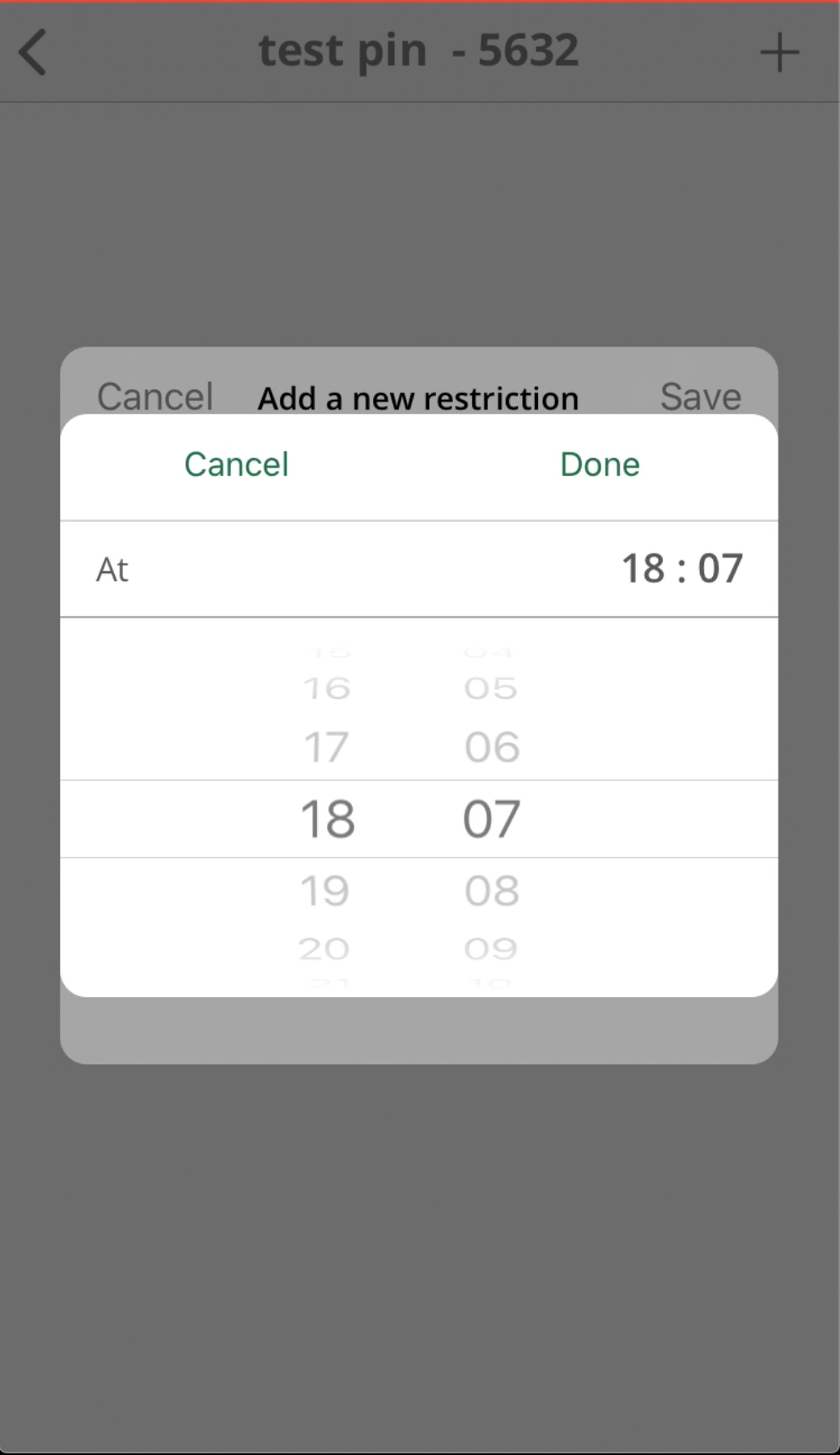
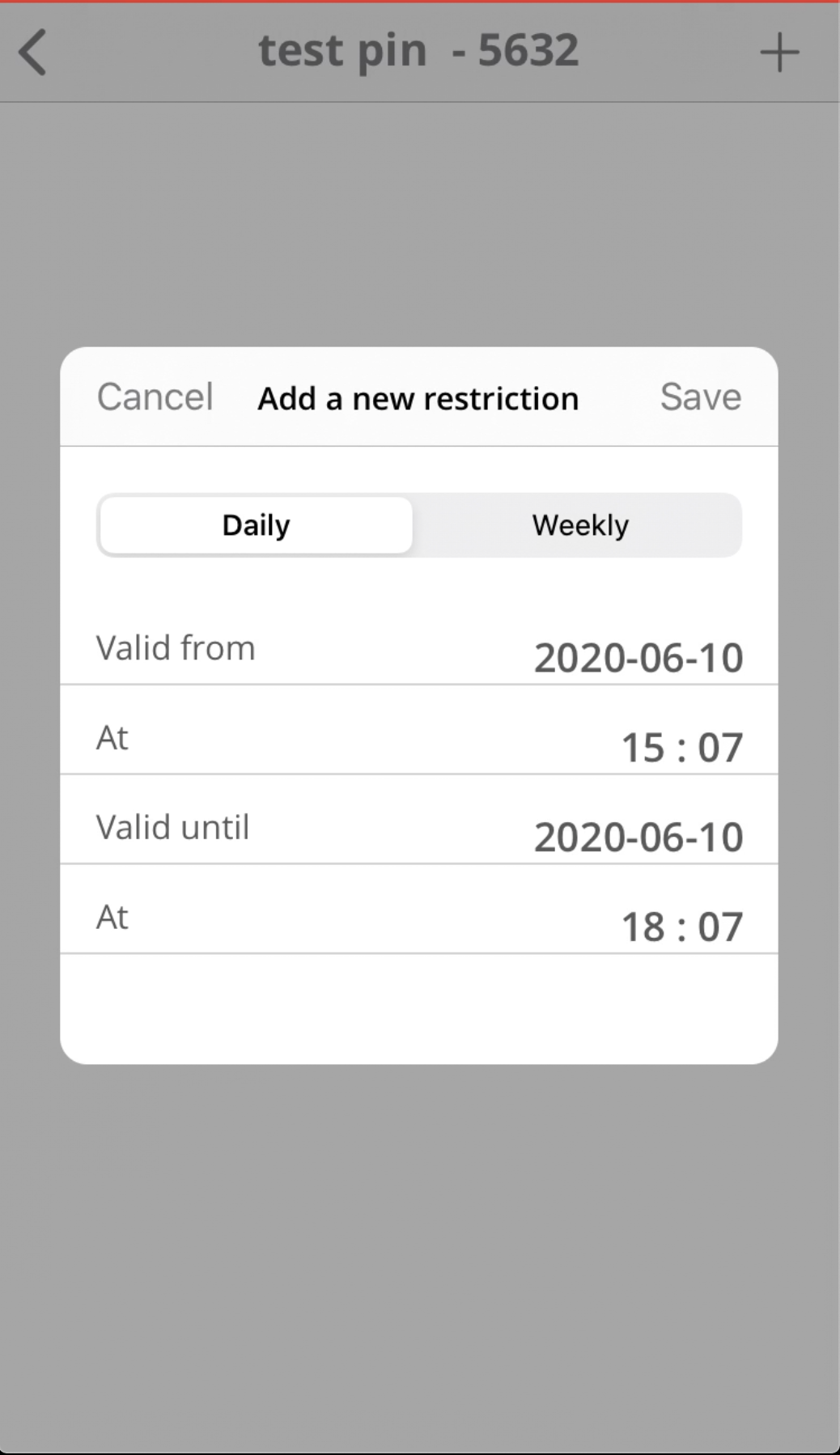
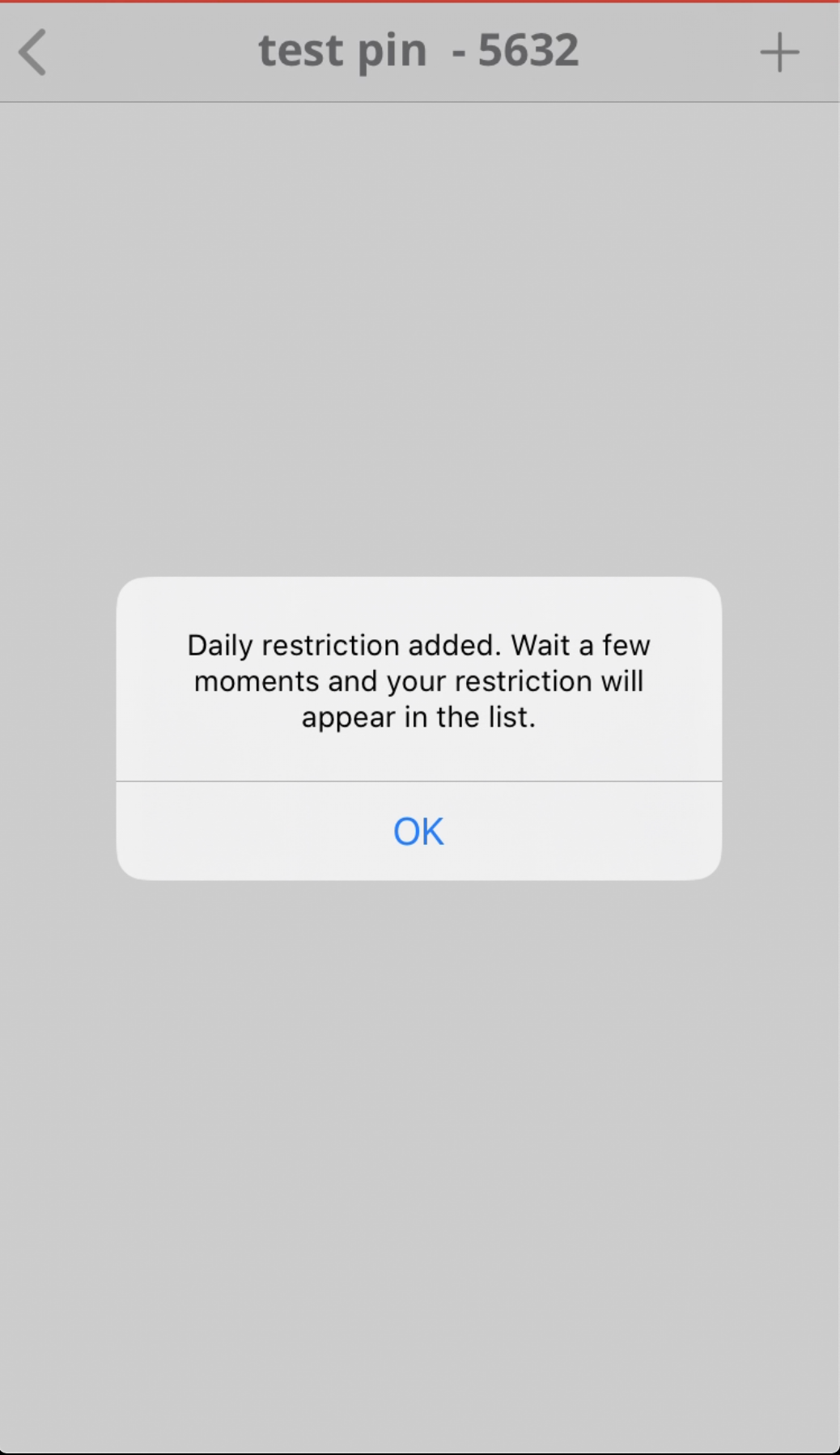
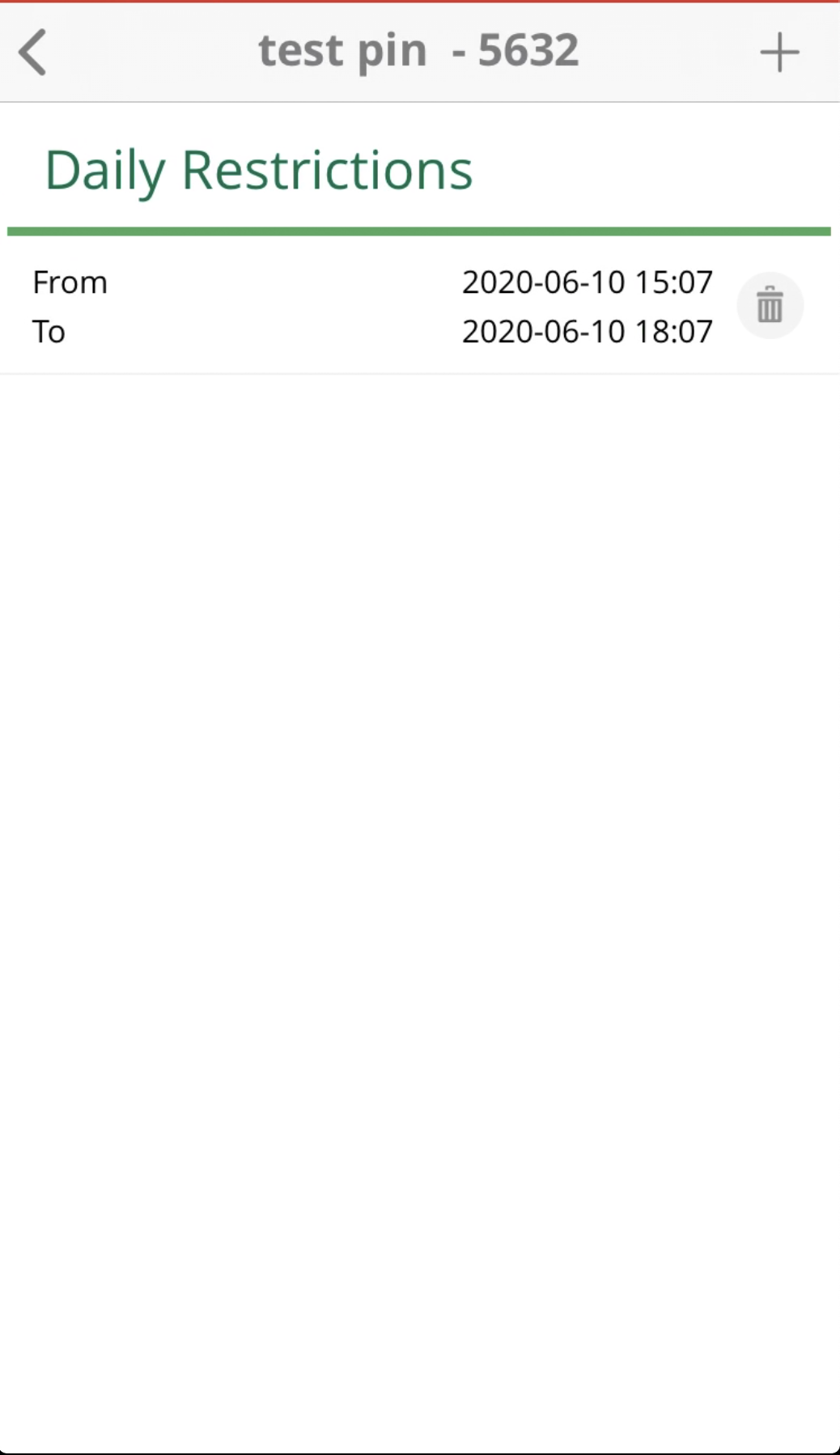
2. How to create weekly restrictions for your PIN Code, so that you can customize the access
- You need to have an existing PIN Code
- You have to open PIN Code's details screen
- You have to tap on the "+" button
- You have to select the "Weekly" tab
- You can select days of the week and time in between of which restriction will be valid
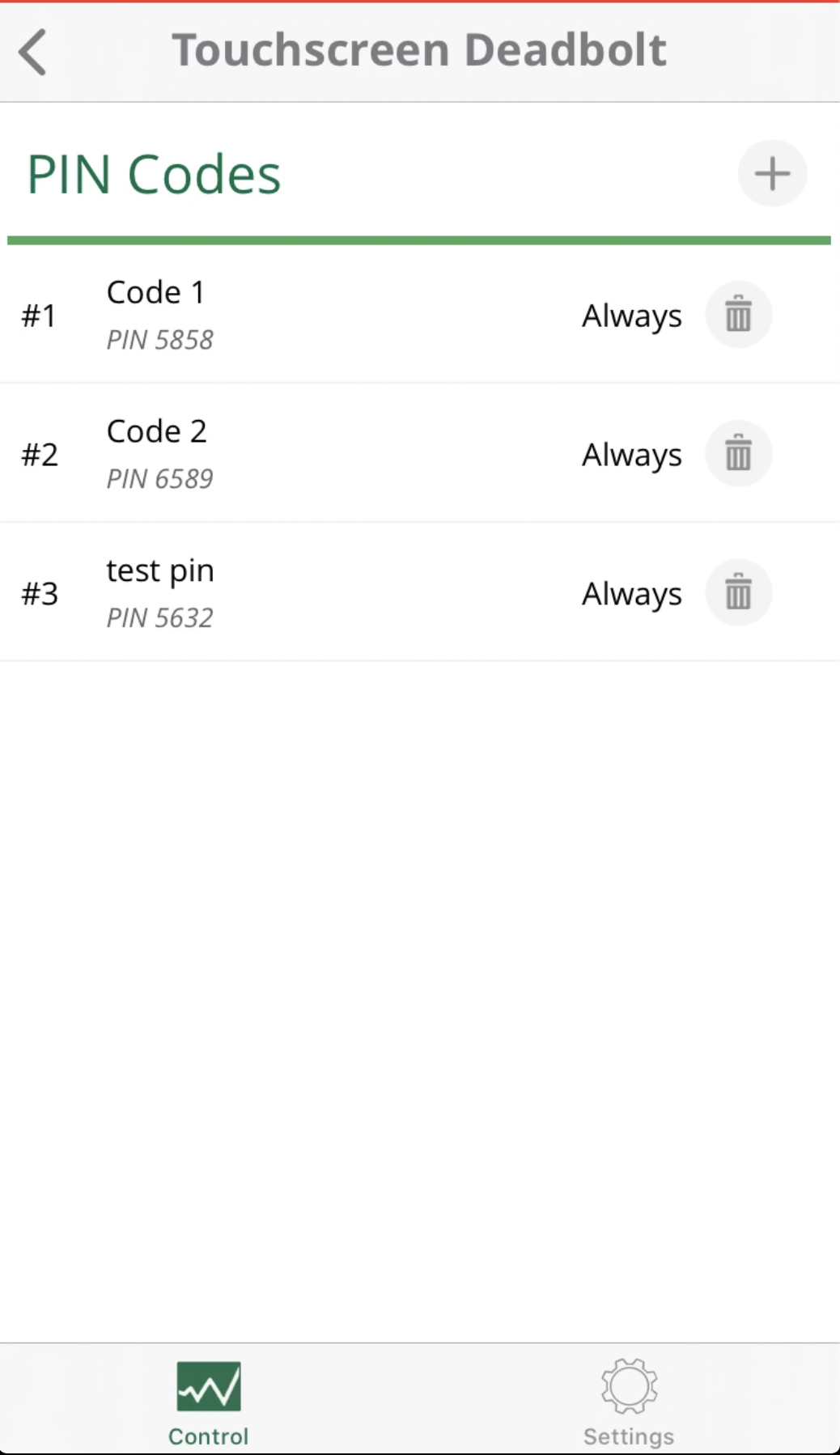
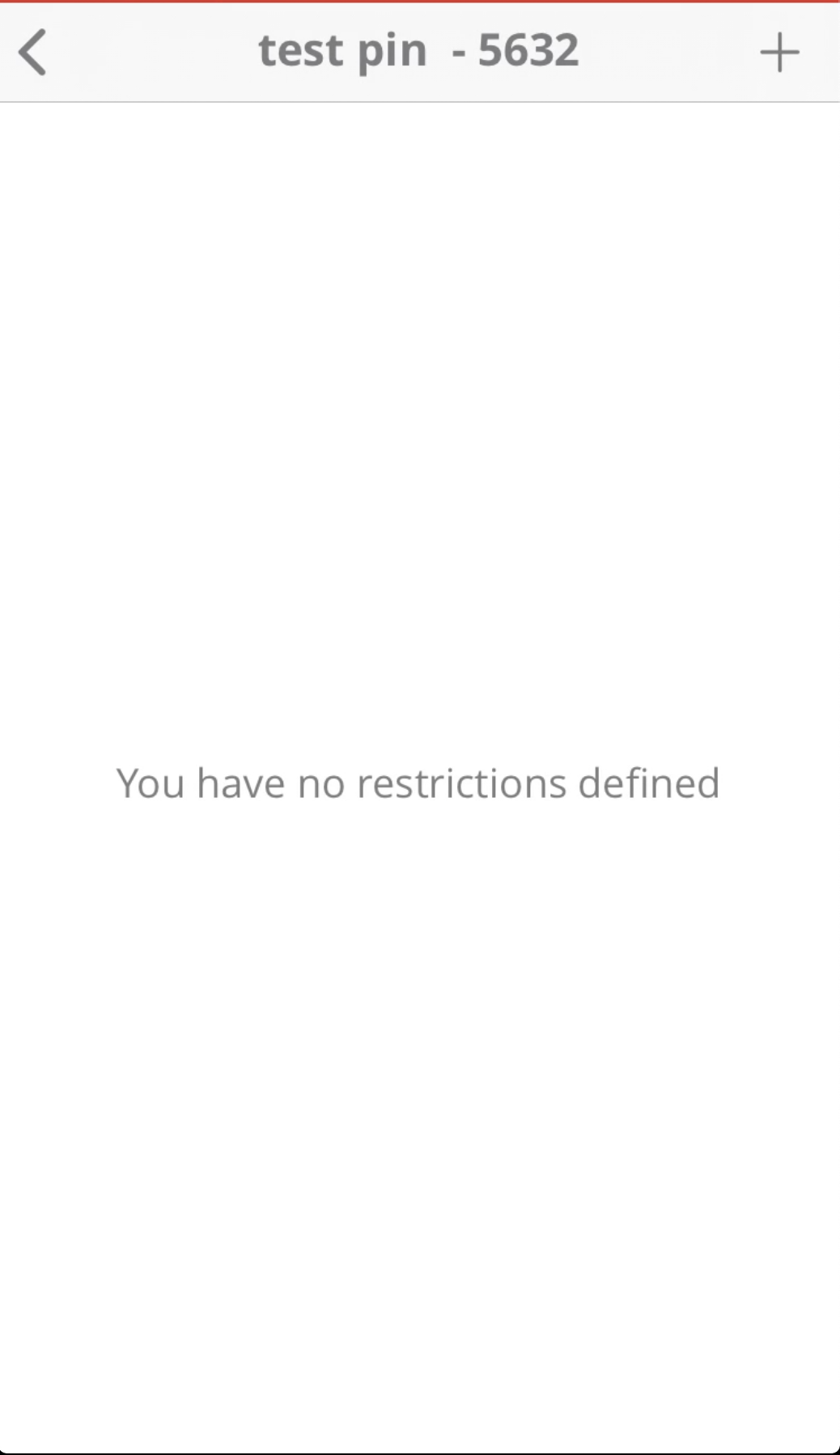
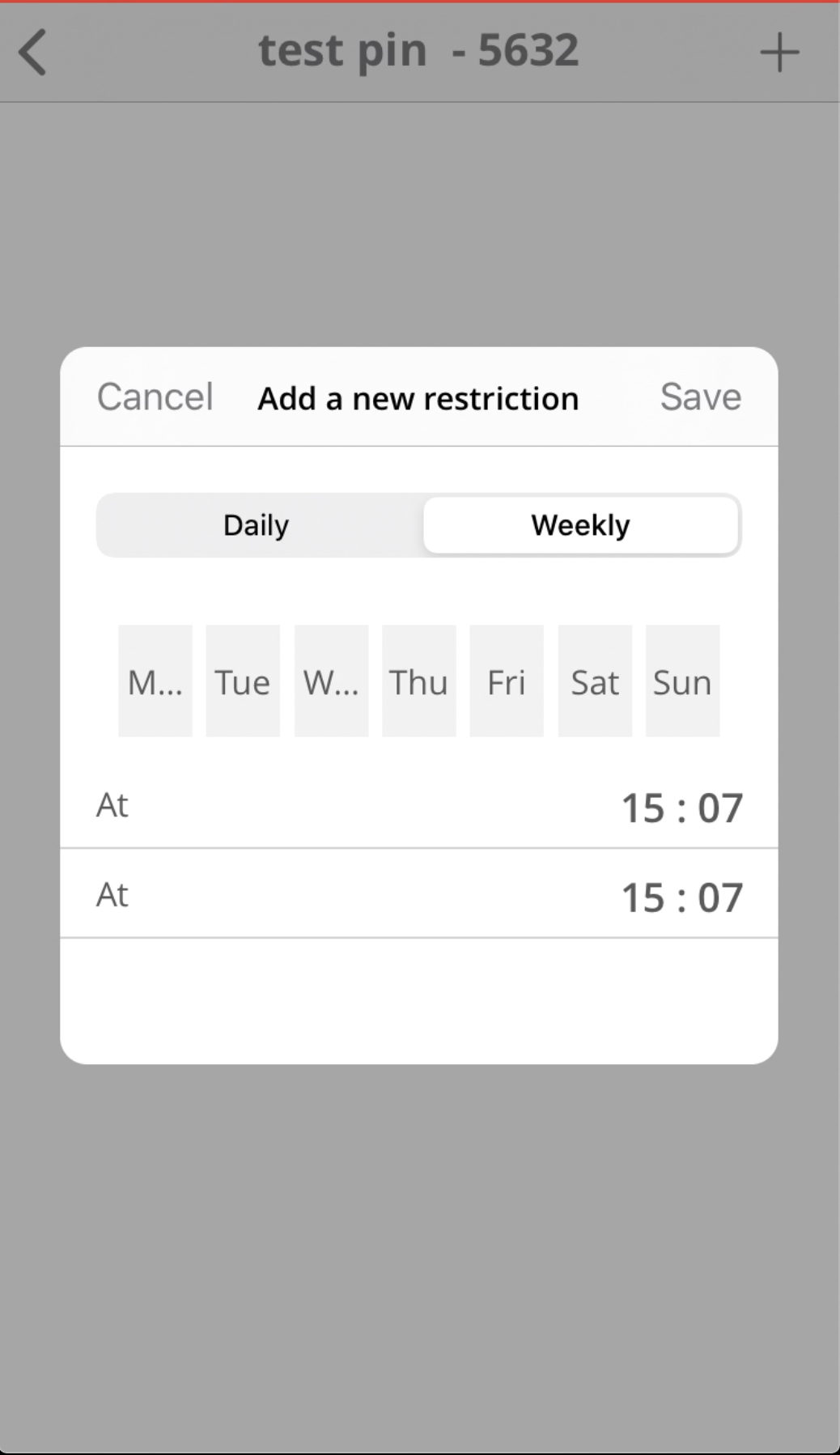
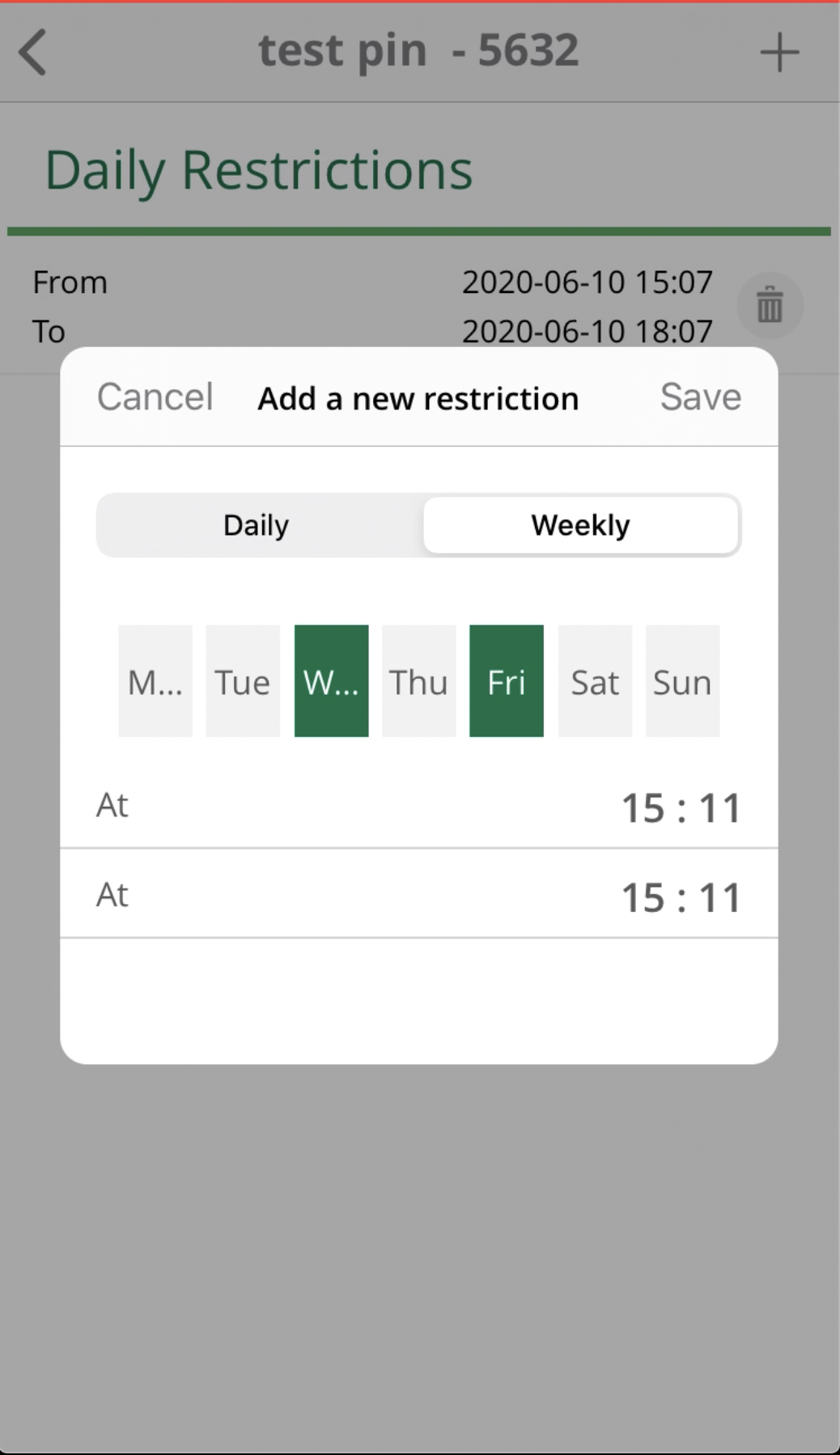
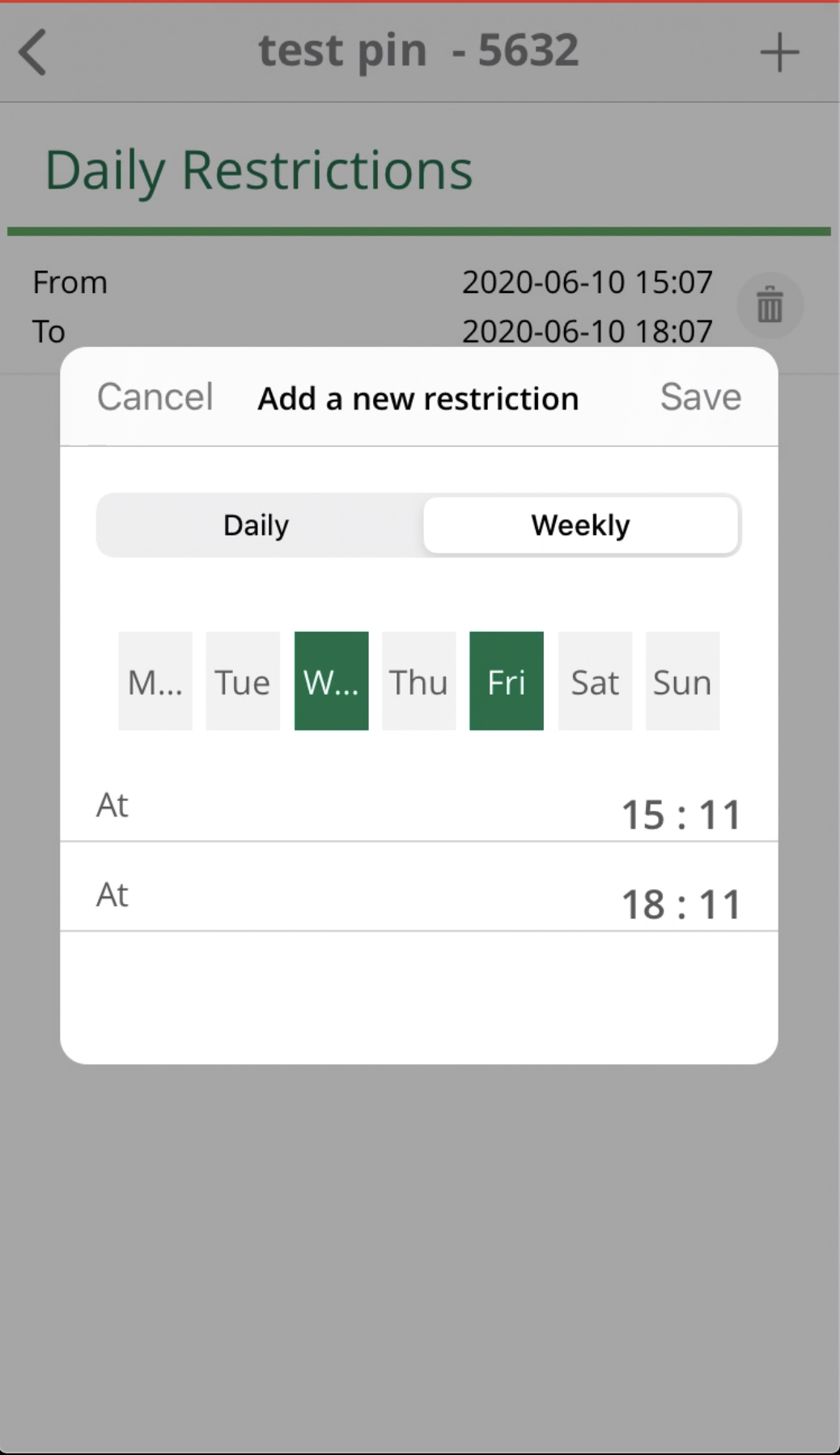
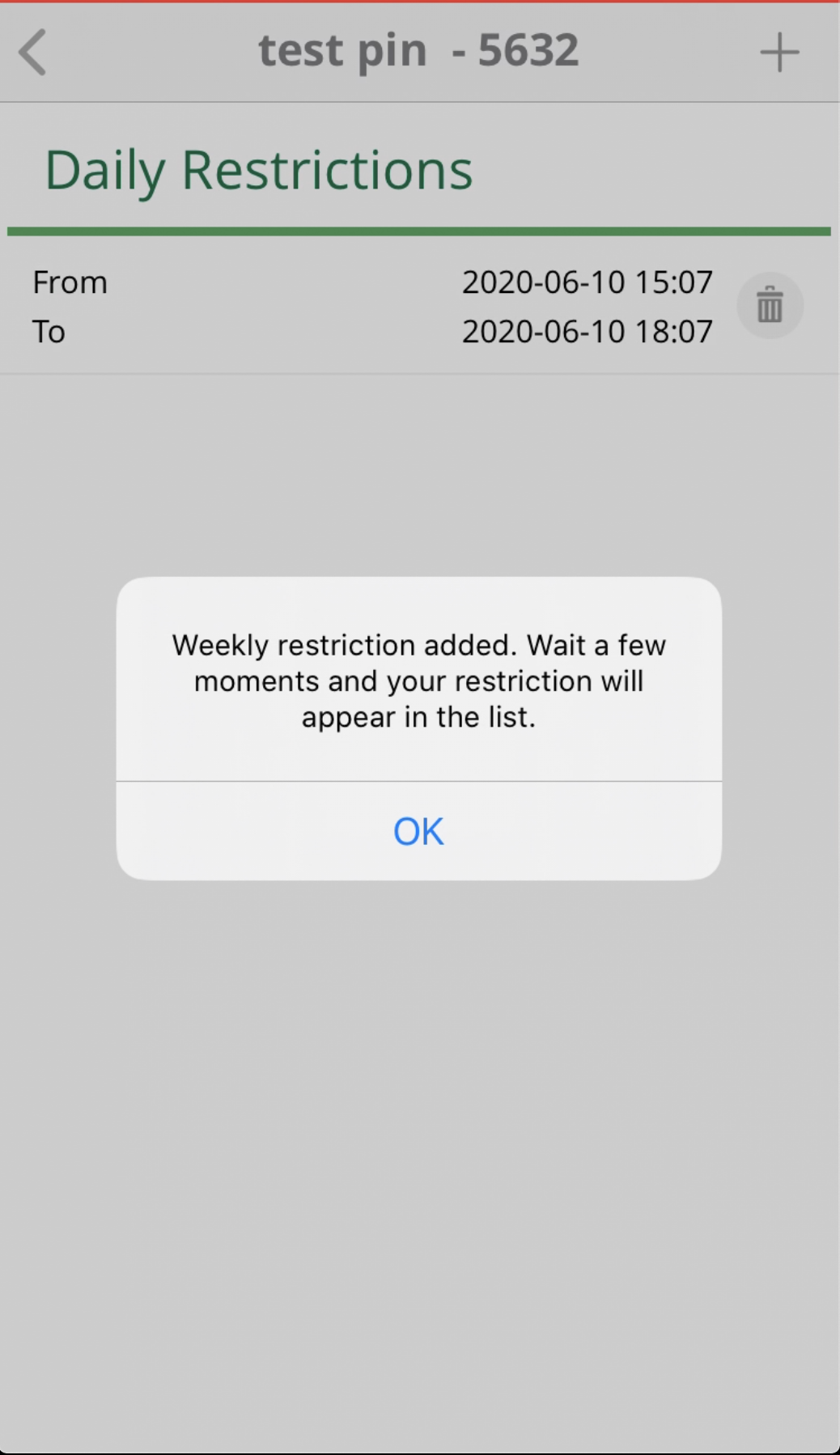
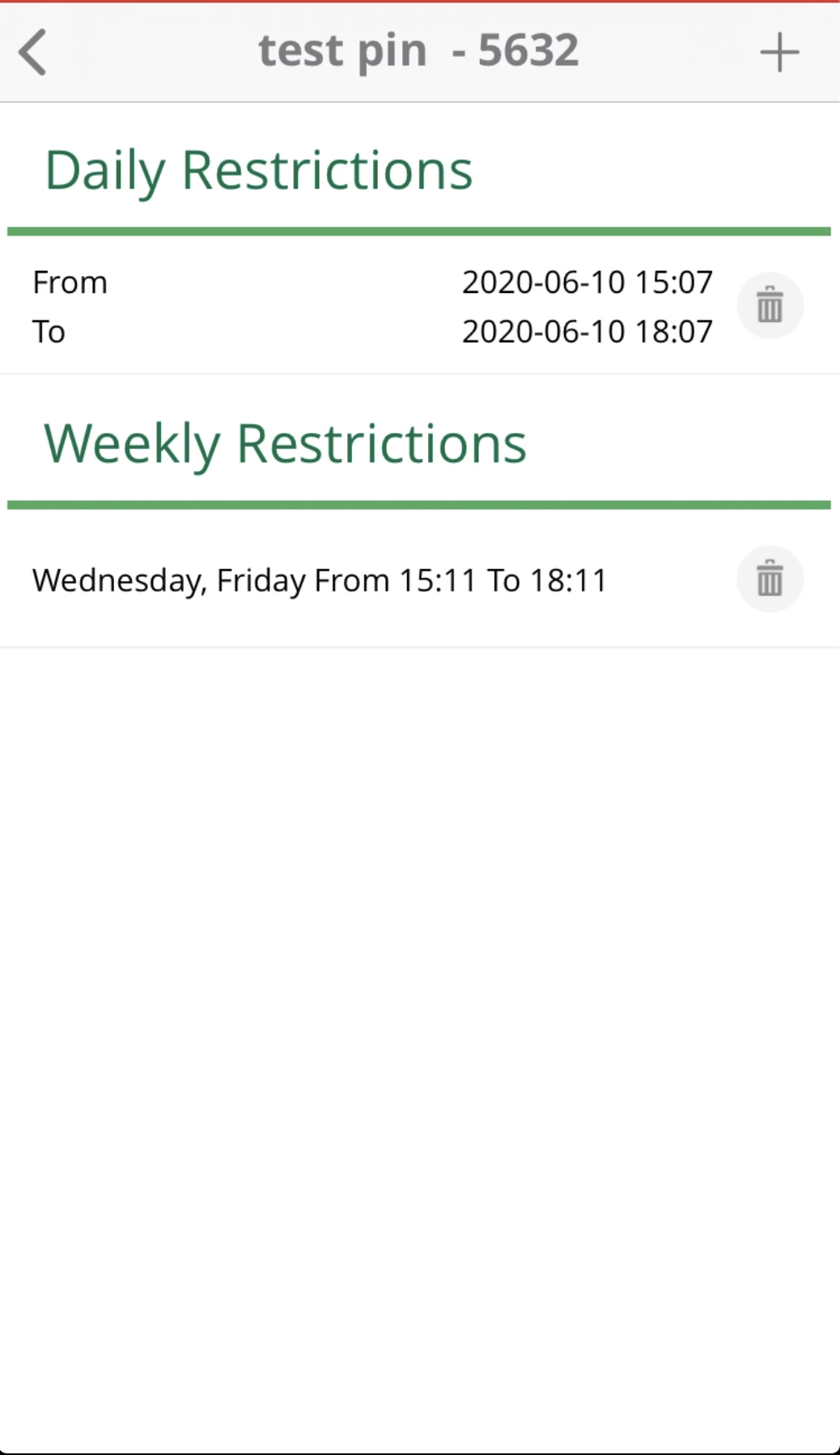
3. How to see the list of restrictions for your PIN Code, so that you could operate with them easily
- You need to have an existing PIN Code
- You have to open PIN Code's details screen
- You will see the list of existing restrictions for that PIN Code
- You can go back to the list of PIN Codes by taping on the "←" button
- You can create a new restriction by taping on the "+" button
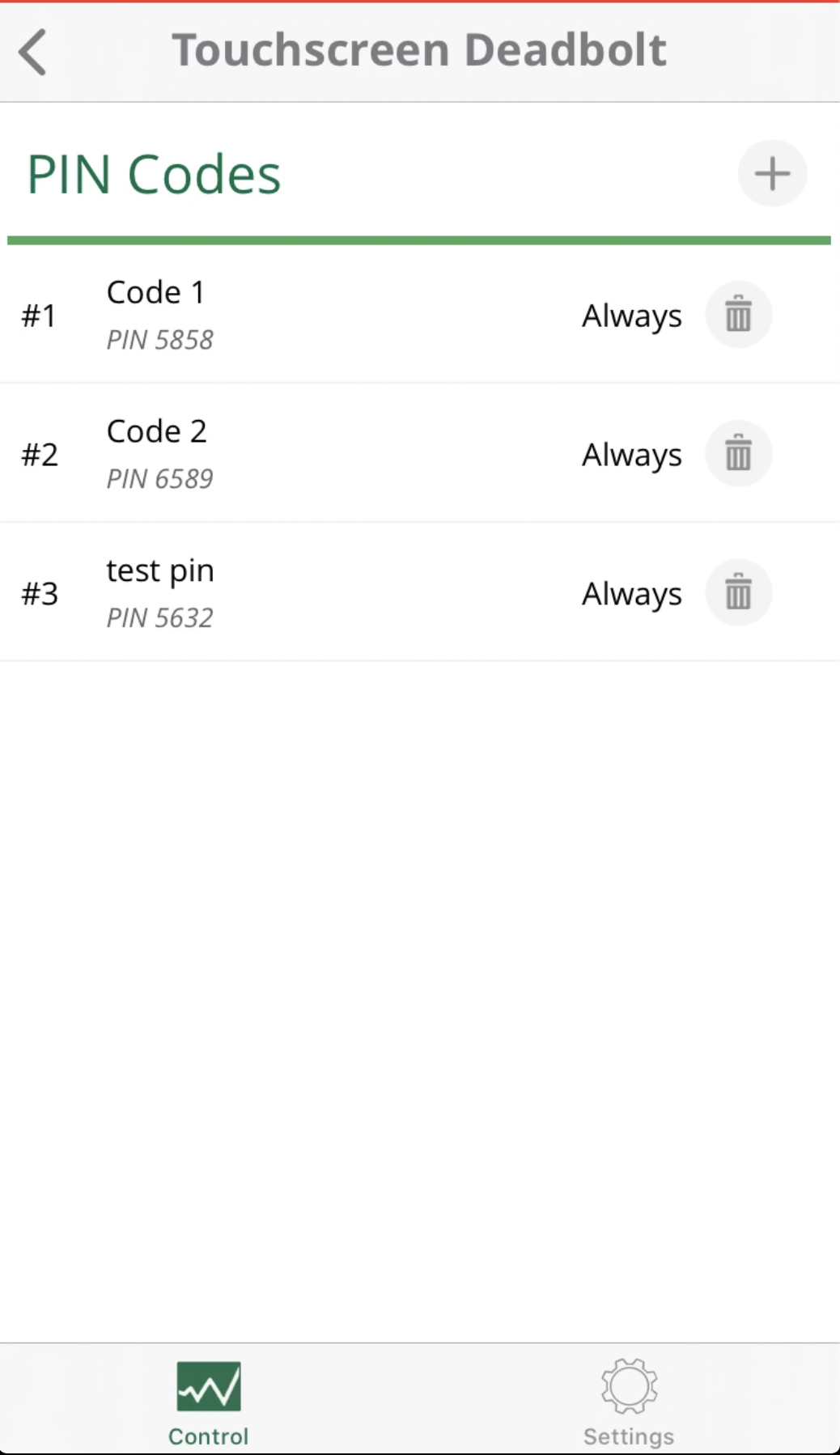
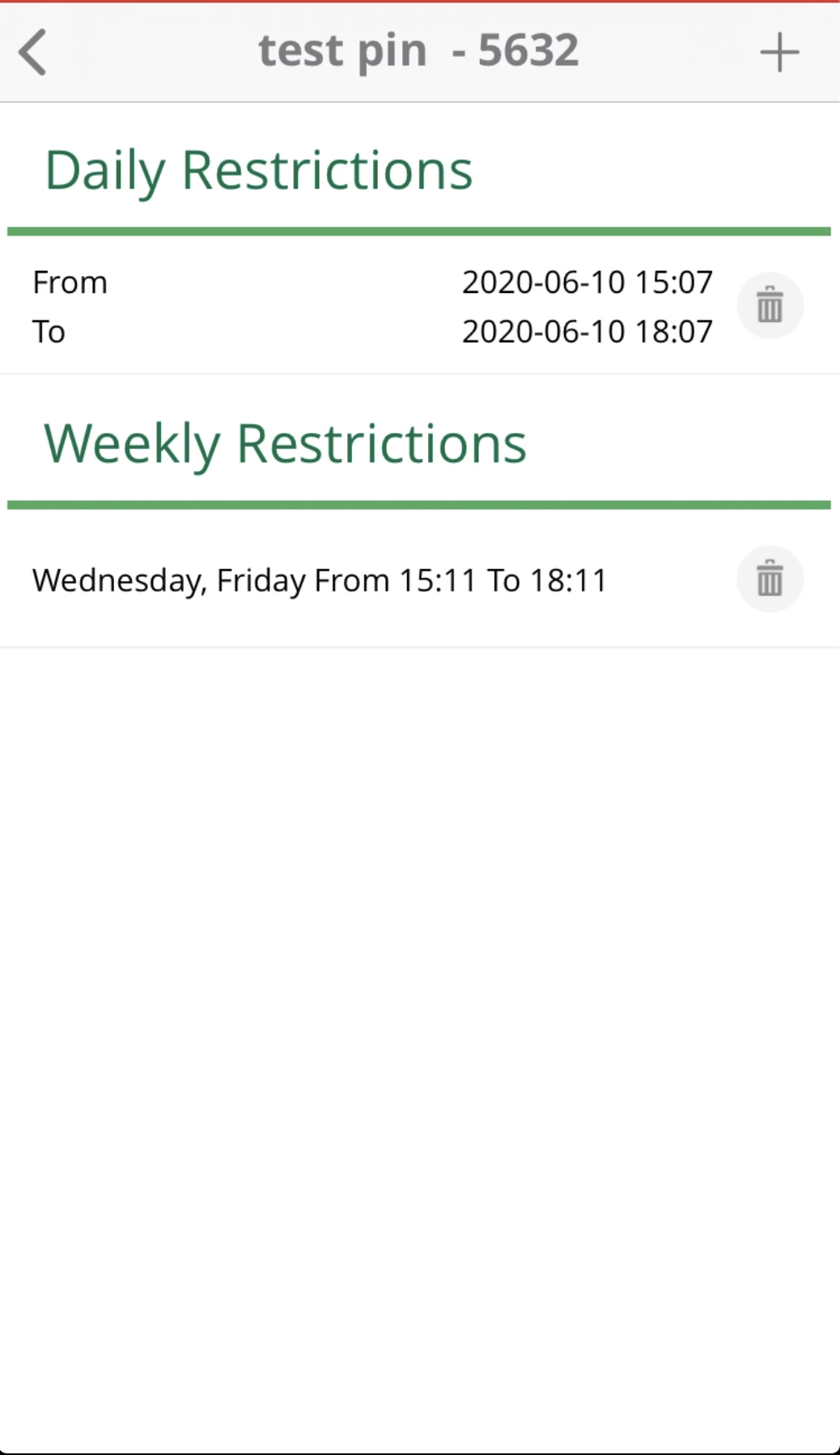
4. How to remove an existing restriction, so that your door lock won't store those restrictions you don't need
- You need to have an existing PIN Code
- You have to open PIN Code's details screen
- You will see the list of existing restrictions for that PIN Code
- You have to tap on the "trash box" button in order to delete the daily or weekly restriction
- You will see the pop-up message "Are you sure you want to remove this restriction?"
- "Restriction removed successfully." pop-up message is displayed after you tap on the "Yes" button
Remove Daily restriction:
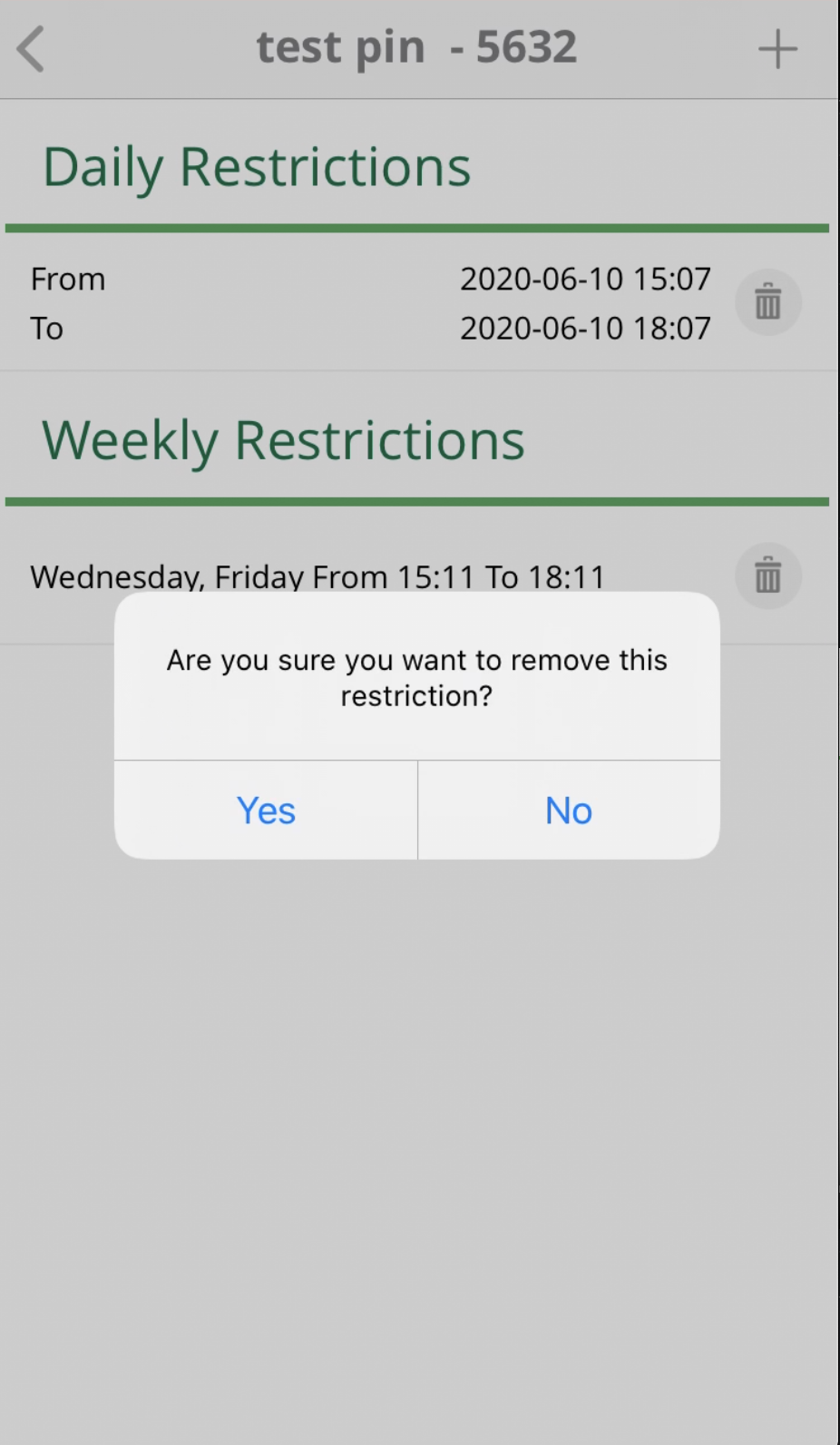
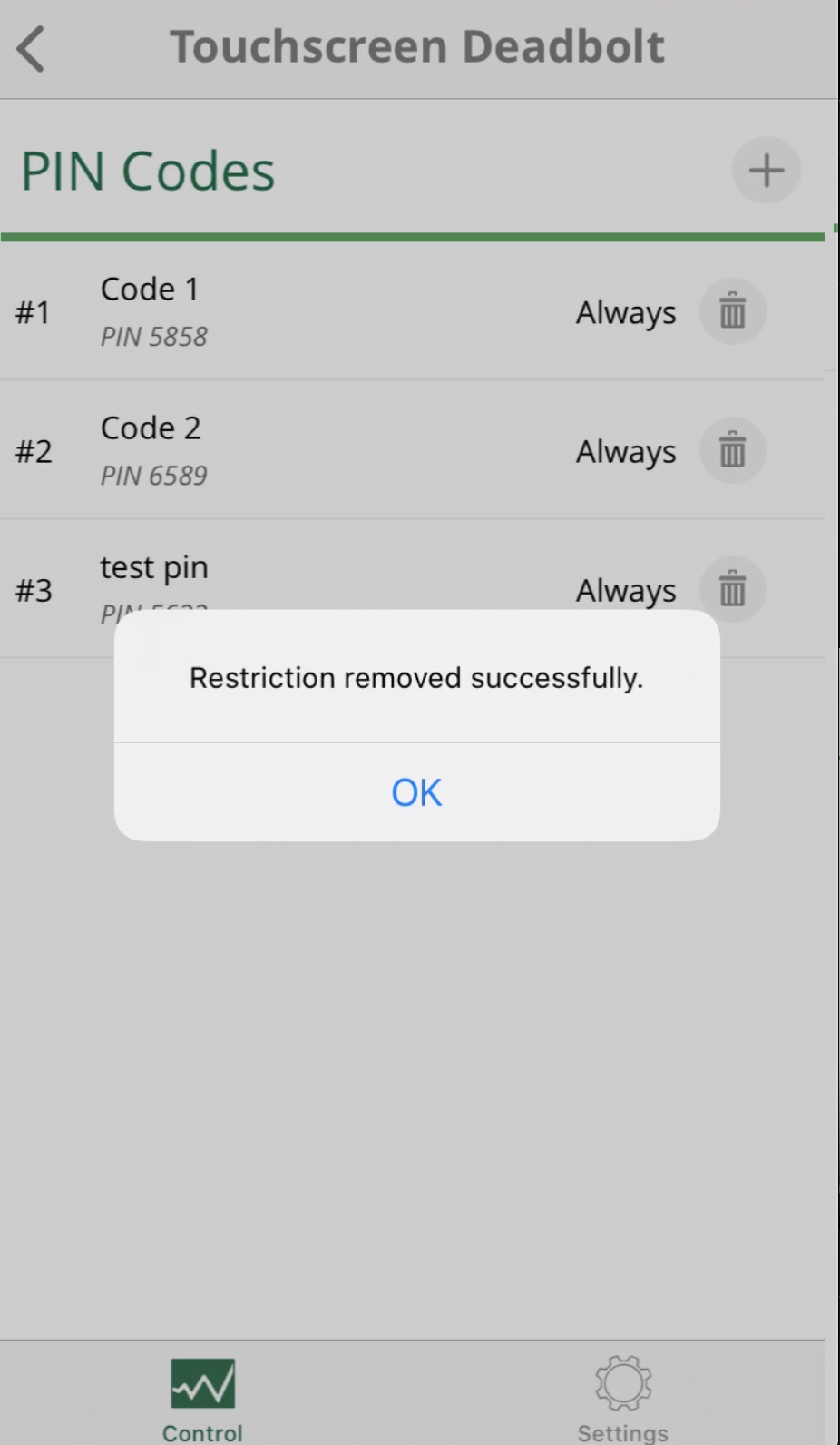
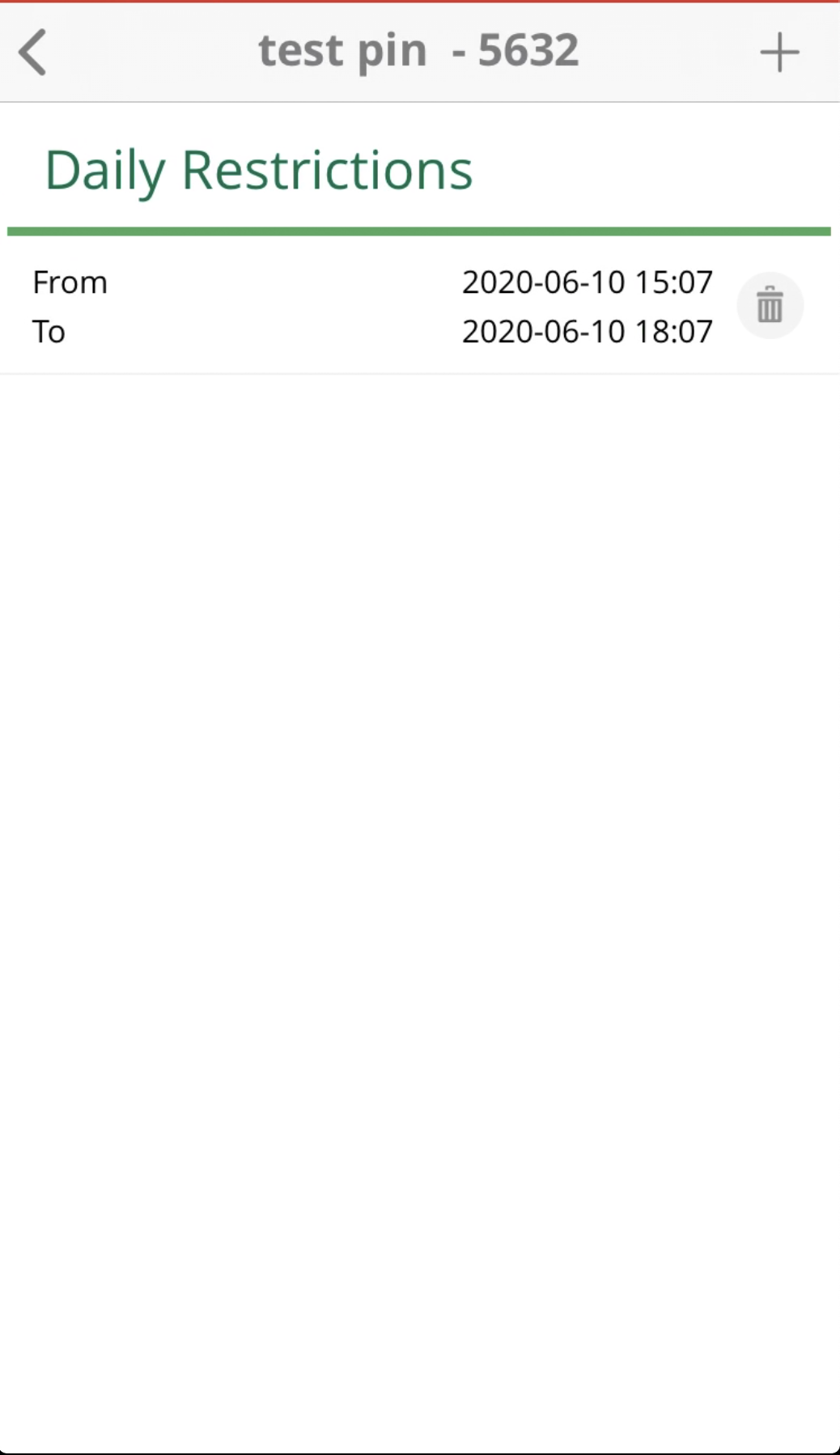
Remove Weekly restriction:
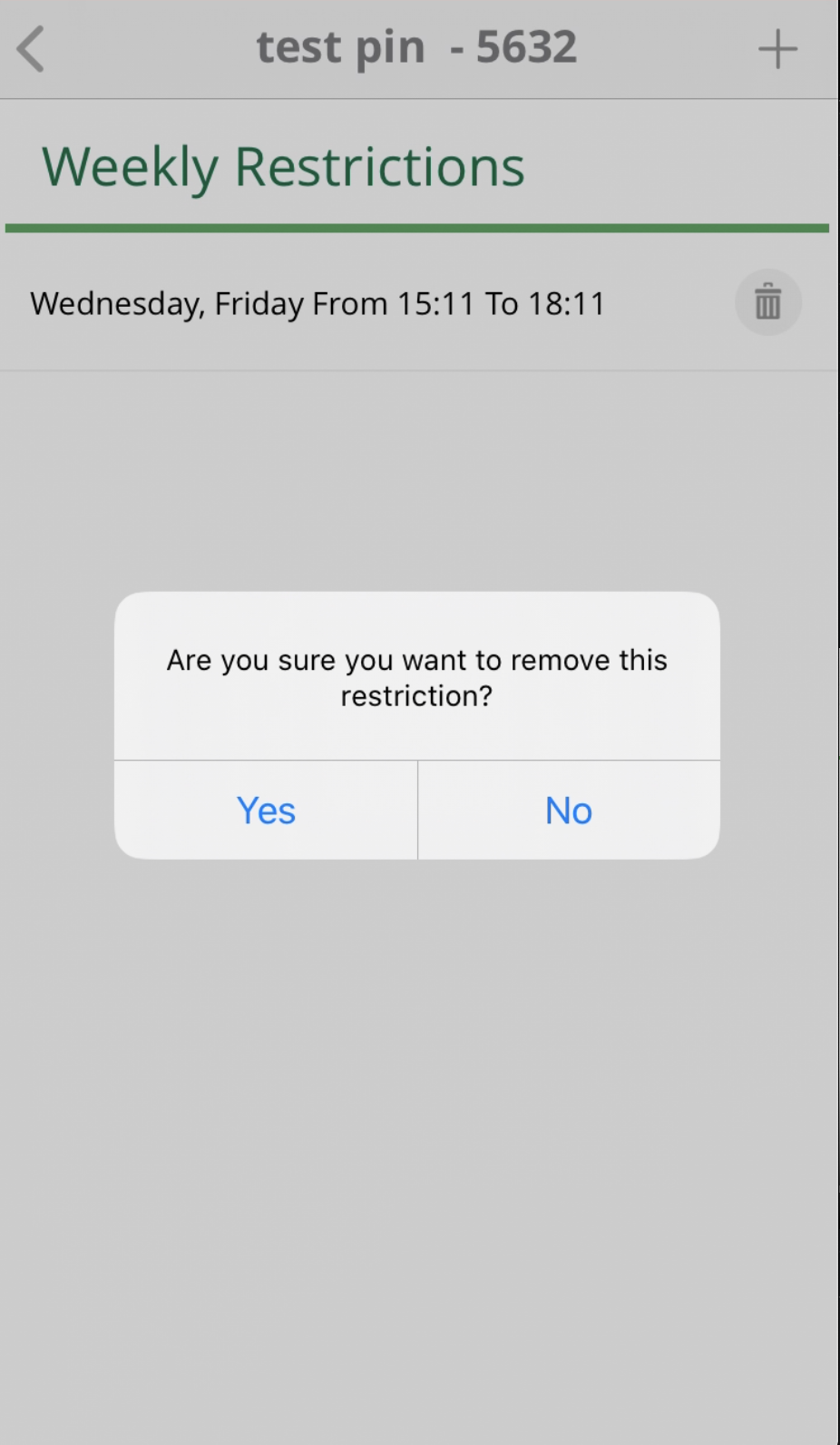
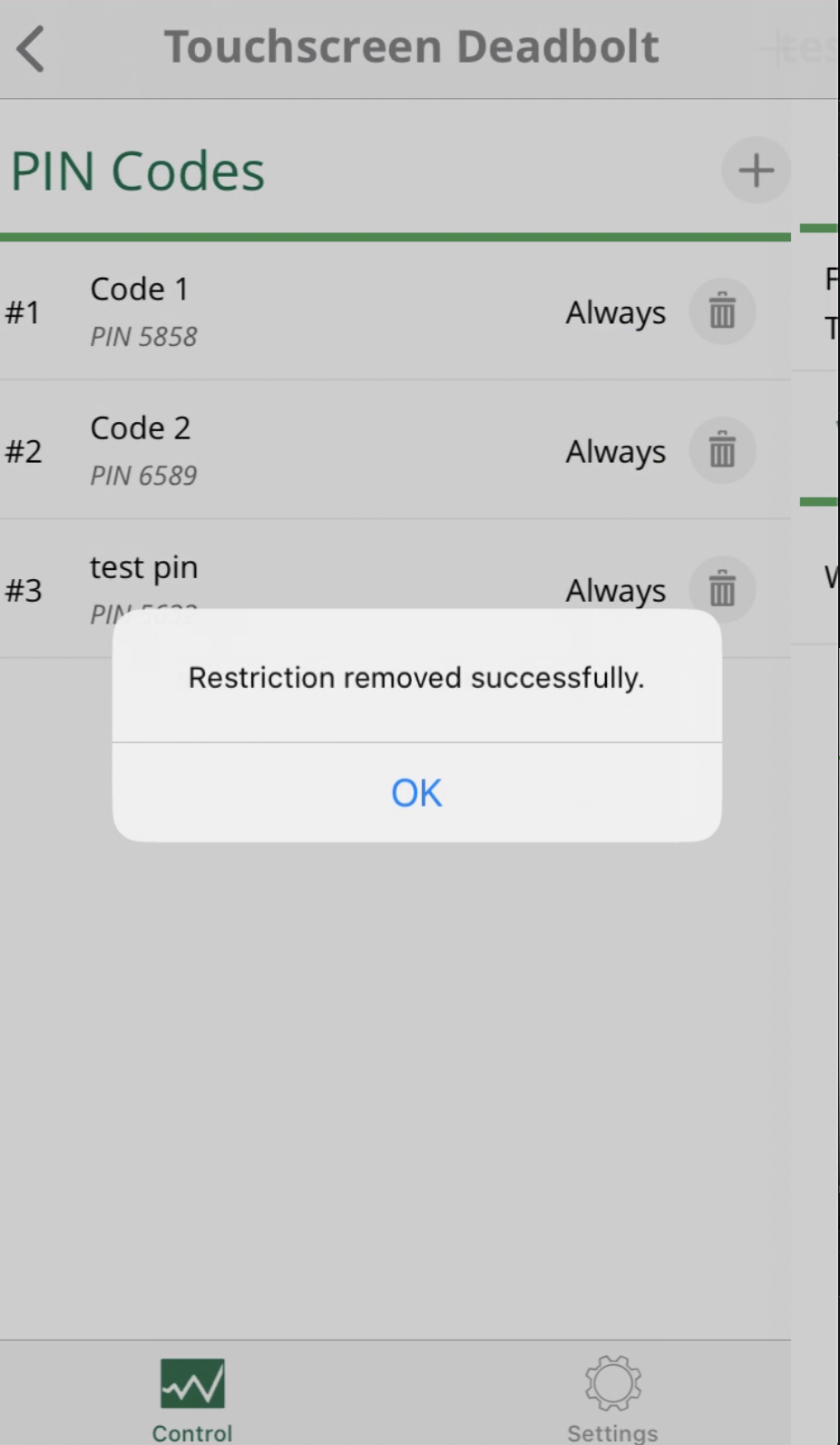
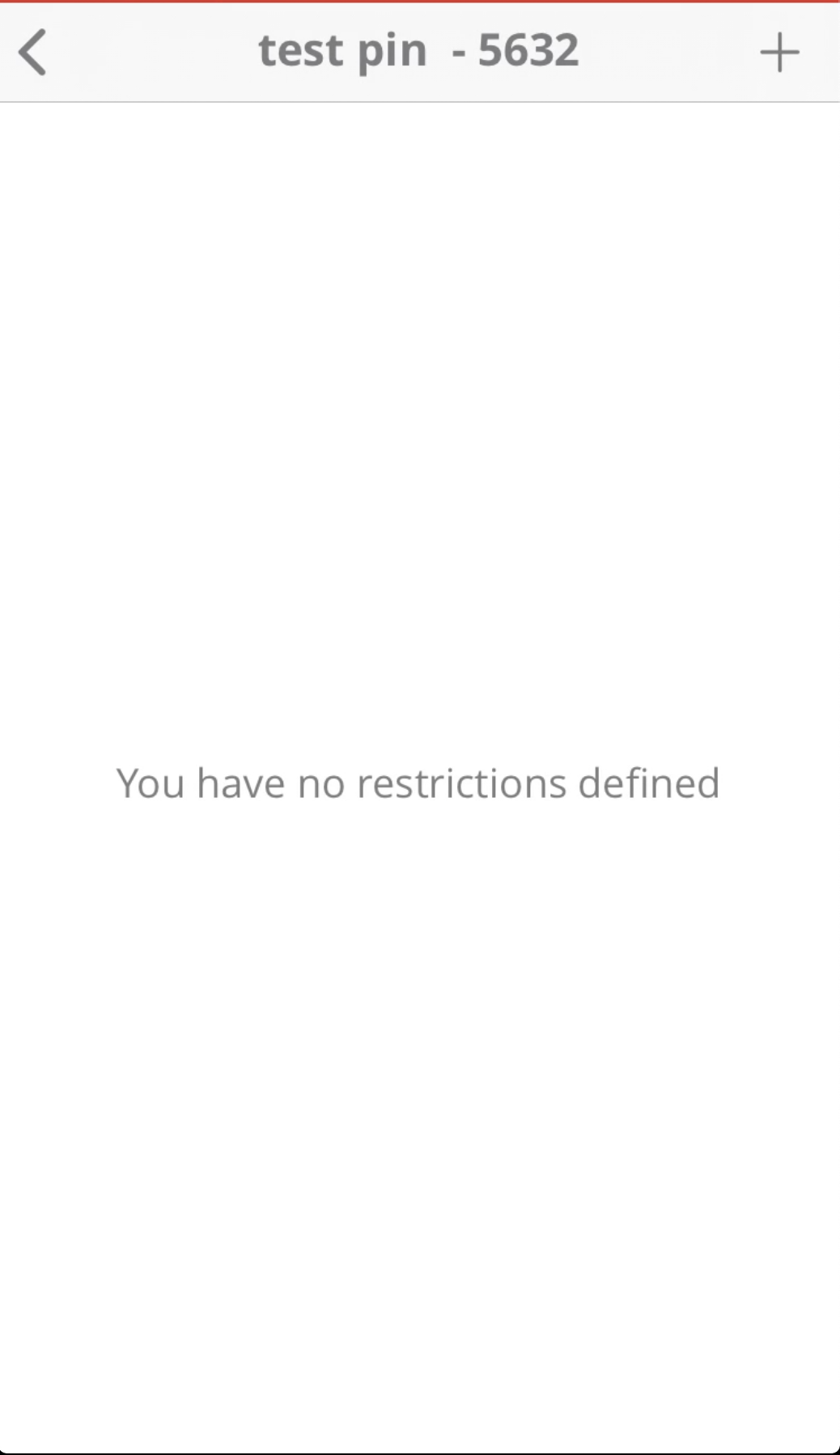
Comments
0 comments
Please sign in to leave a comment.